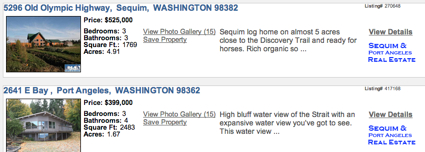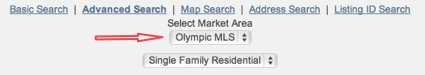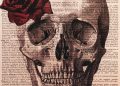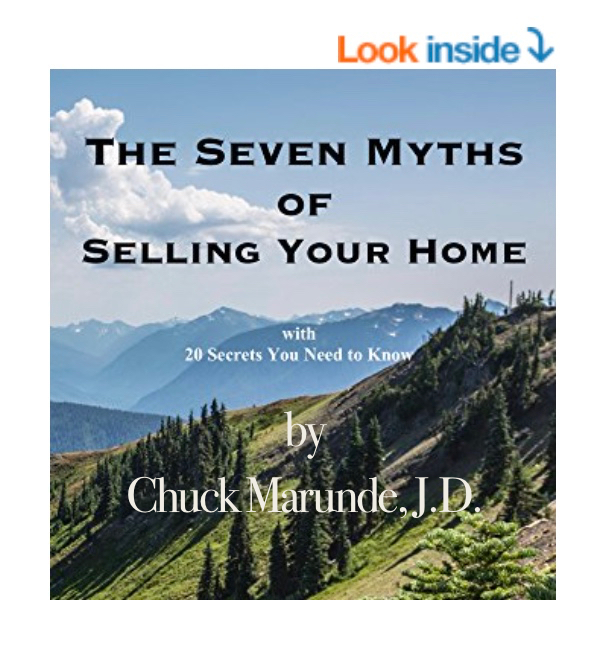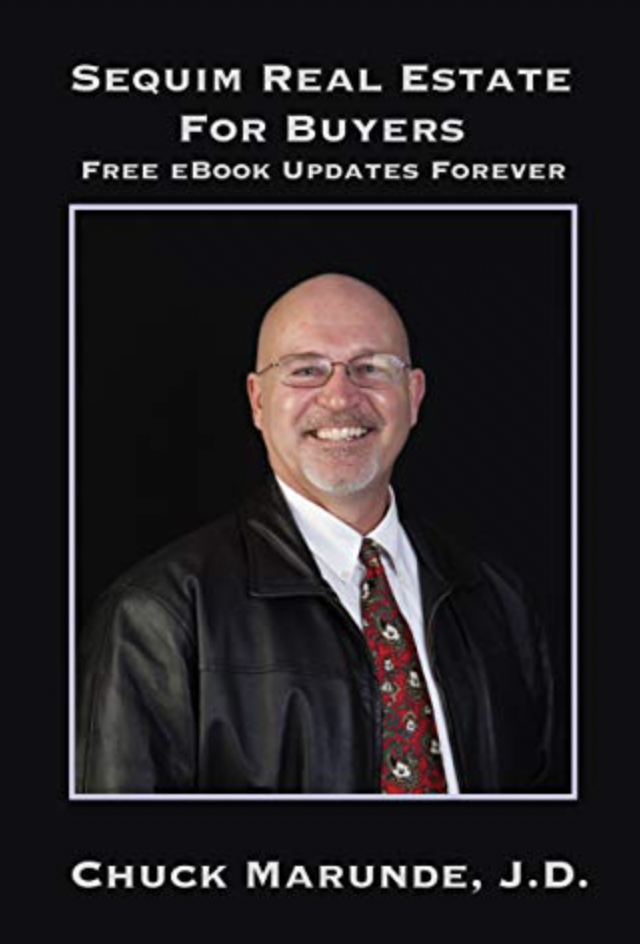Sequim MLS listings show up on all the public MLS sites as “active listings” even when they are sold and their status is pending. This is confusing to most buyers who assume that if it is an active listing, it is still available. Clients often asked me when they find out the home they want to view is pending and unavailable, why it is still showing up on all the MLS sites online as still for sale?
Sequim MLS Listings Status
When Sequim MLS listings are under contract, i.e. when buyer and seller have reached mutual acceptance, the status of the listing is changed to “pending” in the Northwest MLS, and in the OLS (Olympic Listing Service), the status is changed to “active-under-contract.” The two MLSs have different terminology for the same thing. On the subscription side, real estate agents can see the status, but the public MLS sites do not show the status as either pending or active-under-contract. To consumers it appears that the listings are still available. Why?
Sequim MLS Listings Software
The software that both MLS services use is programmed to include all listings until they are actually closed. Once a transaction is closed and recorded, Sequim MLS listings no longer appear on the public sites anymore. If I was in charge, I would allow the public to see the status of transactions as pending, and I would allow the public to see the sold transactions, too. I believe the reason these sites continue to show pending transactions as though they were still available is so they will continue to generate buyer leads for agents. Not too cool in my opinion.
All this means that if you see the ideal property in the Sequim MLS listings, it may or may not be pending. You’ll be glad to know that I do have an answer for you. I had my Sequim MLS site programmed to allow you to specifically search to find out if a transaction is “active-under-contract-Cont” or if it is truly “Active.” Go to SearchSequimMLS.com and make sure you select the “Olympic MLS” from the drop down menu near the top.
You’ll see one of the search parameters below price and acreage on the left side is “Status.” You can select the status as one of your many search parameters. Regardless of the parameters you choose to search, when you are looking at a full listing sheet, if you are looking at an “Olympic MLS” listing, you can see the status in the right column near the bottom. If you are using the “Northwest” MLS, the status will not show.
When you’re looking at a full listing information page, how can you know if it is an Olympic MLS or a Northwest MLS listing? In the Olympic MLS all the photos are marked with the “OLS” logo right on the photo. You can also email me at chuckmarunde@gmail.com, and I will check the status for you. There you go. Now you know how to improve the quality of your search in the Sequim MLS listings.
Last Updated on September 19, 2019 by Chuck Marunde